












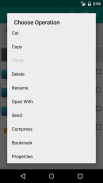
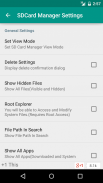


介绍 SD Card Manager (File Manager)
SD Card manager (File Manager) is a free tool which helps you to easily manage files and folder in SD card.Access system files and folders. Full root access for copy, delete, move and rename. SD Card manager also supports Google Drive and Dropbox.
Features:
* High Performance.
* Browse files and folders
* Cut,copy and paste files and folders
* Create,rename and delete files
* Free space and used space information
* Install .apk application from sdcard
* Sorting of files and folders in list view.bl
* Compress and Extract
* Upload File to FTP Server.
* Run FTP Server on you android phone access Files/folders on PC, Browser and FTP Clients
* upload photos to FACEBOOK
* Share Photos, Videos, Music, Documents, Apps with your Friends and Family over Bluetooth
* Back up Application and Share Apk via Bluetooth
* Browse system folders and files.
* Search Files and Folders.
* Install Folders short cuts on Home screen.
* Supports Both List View as well Grid View and configuration from Settings.
* List Installed Applications
* Back Up Applications(.apk) in the SD Card.
* Cloud Storage Support - Google Drive and Dropbox
* Explore and manage system files and folders. Full root access for copy, delete, move and rename.
* Root Explorer requires Rooted Phone. This feature will not root your phone/tablet. If you do not have root access, then this feature is useless.
Enable/Disable this feature from Settings. Its Completely Free Feature.
Language Support:
English
German
Spanish
Russian
DUTCH
Italian
Japanese
KOREAN
Hindi
Goal is to make easy, light weight and free tool which easily manage files SD Card.Simple File manager for all types of users(Root and Normal).
Comments and suggestions for this application are welcome.
Google Plus Community: https://plus.google.com/u/0/communities/105521765486959658078
★★★★★
✓ If you're having trouble with the app, PLEASE contact the developer via email or fan page. NEGATIVE COMMENTS can't help the developer solve the problems!
*Update 1.4.6*
FTPS Support(Explicit over TLS/SSL).
*Update 1.4.0*
users can now compress multiple files and folders together in one zip/tar from options menu
*Update 1.2.7*
Send File using FTP.User can now upload files to FTP Server
*Update 1.2.0*
Search Files and Folders.
*Update 1.1.9*
Browse system folders and files.
*Update 1.1.8*
Fixed minor bug.
SD卡管理器(文件管理器)是一个免费的工具,它可以帮助您轻松地以SD card.Access系统文件和文件夹管理文件和文件夹。对于复制完整的root访问权限,删除,移动和重命名。 SD卡管理器还支持谷歌驱动器和Dropbox。
特征:
*高性能。
*浏览文件和文件夹
*剪切,复制和粘贴文件和文件夹
*创建,重命名和删除文件
*免费空间和使用空间信息
*从安装SD卡的apk应用
*在列表view.bl文件和文件夹的排序
*压缩和提取物
*上传文件到FTP服务器。
*您运行FTP服务器的Android手机访问文件在PC,浏览器和FTP客户端/文件夹
*上传照片至Facebook
*分享照片,视频,音乐,文档,应用程序与你的朋友和家人通过蓝牙
*备份应用程序,并通过蓝牙共享的.apk
*浏览系统文件夹和文件。
*搜索文件和文件夹。
*安装主屏幕上的文件夹快捷方式。
*支持列表视图和网格视图和配置从设置。
*列出已安装的应用程序
*备份应用程序(.apk文件)的SD卡。
*云存储支持 - 谷歌驱动器和Dropbox
*探索和管理系统的文件和文件夹。对于复制完整的root访问权限,删除,移动和重命名。
*根Explorer需要植根电话。此功能将无法根除你的手机/平板电脑。如果你没有root访问权限,那么这个功能是没用的。
启用/禁用从设置此功能。它完全免费功能。
语言支持:
英语
德语
西班牙语
俄语
DUTCH
意大利
日本
KOREAN
印地语
目标是使简单,重量轻,免费的工具,轻松管理文件SD Card.Simple文件管理器为所有类型的用户(根和正常)。
意见和建议此应用程序的欢迎。
谷歌加社区:https://plus.google.com/u/0/communities/105521765486959658078
★★★★★
✓如果您在使用应用程序问题,请通过电子邮件联系或粉丝页面开发人员。负面评论不能帮助开发商解决问题!
*更新1.4.6 *
FTPS支持(明确了TLS / SSL)。
*更新1.4.0 *
用户现在可以在一个ZIP /焦油从选项菜单中压缩多个文件和文件夹在一起
*更新1.2.7 *
发送文件使用FTP.User现在可以将文件上传到FTP服务器
*更新1.2.0 *
搜索文件和文件夹。
*更新1.1.9 *
浏览系统文件夹和文件。
*更新1.1.8 *
固定的小错误。








